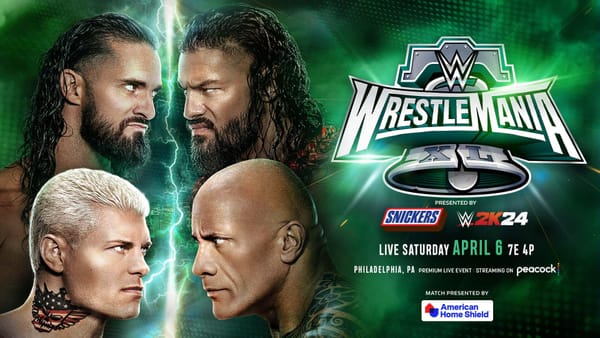Protect & secure your Facebook account! [2FA]
![Protect & secure your Facebook account! [2FA]](/content/images/size/w1200/wordpress/2019/07/agqzy-uj3s4.jpg)
Previously, I wrote about how to protect your Instagram account. Here is how to do this on Facebook!
Note: I would recommend doing this on the desktop version.
(Right-click and click on “Open image in new tab” to see them in full resolution)

Click on the arrow on the top-right and click on “Settings”

Click on “Security & Login” and click on “Edit” beside “Use two-factor authentication”

Click on “Get Started”

Choose “Authentication app” on the left and click “Next”
On your smartphone, down an “Authentication” app, like Authy (I personally recommend this) and set up an account.

On your authenticator app, scan the QR code and note down your backup codes and click “Next”
Your backup codes should be stored on paper in a secure location somewhere!

Enter the 6-digit code from your authenticator and press “Next”

And you are done!

As you have made a change to your account, you will need to enter your Facebook password to proceed!

This page now confirms that 2FA has been turned on.
Now when you go to log into Facebook on any device (Desktop, Laptops, iOS, Android, etc), you will not only be prompted for your password, but also your 2FA code.

![[The JukeBox] #94 - Junko Yagami - 黄昏のBAY CITY](/content/images/size/w600/2024/04/baycitycover.png)